The intent of the Image Assignment is to demonstrate a knowledge of and proficiency in historical image editing and restoration. Specifically, the assignment requires five different techniques. They are: recolorization, applying a vignette, cropping and resizing, matteing an engraving, and finally restoring a damaged or faded image. For my purposes, I chose to use images associated with my grandfather's involvement in World War II.
Recolorization
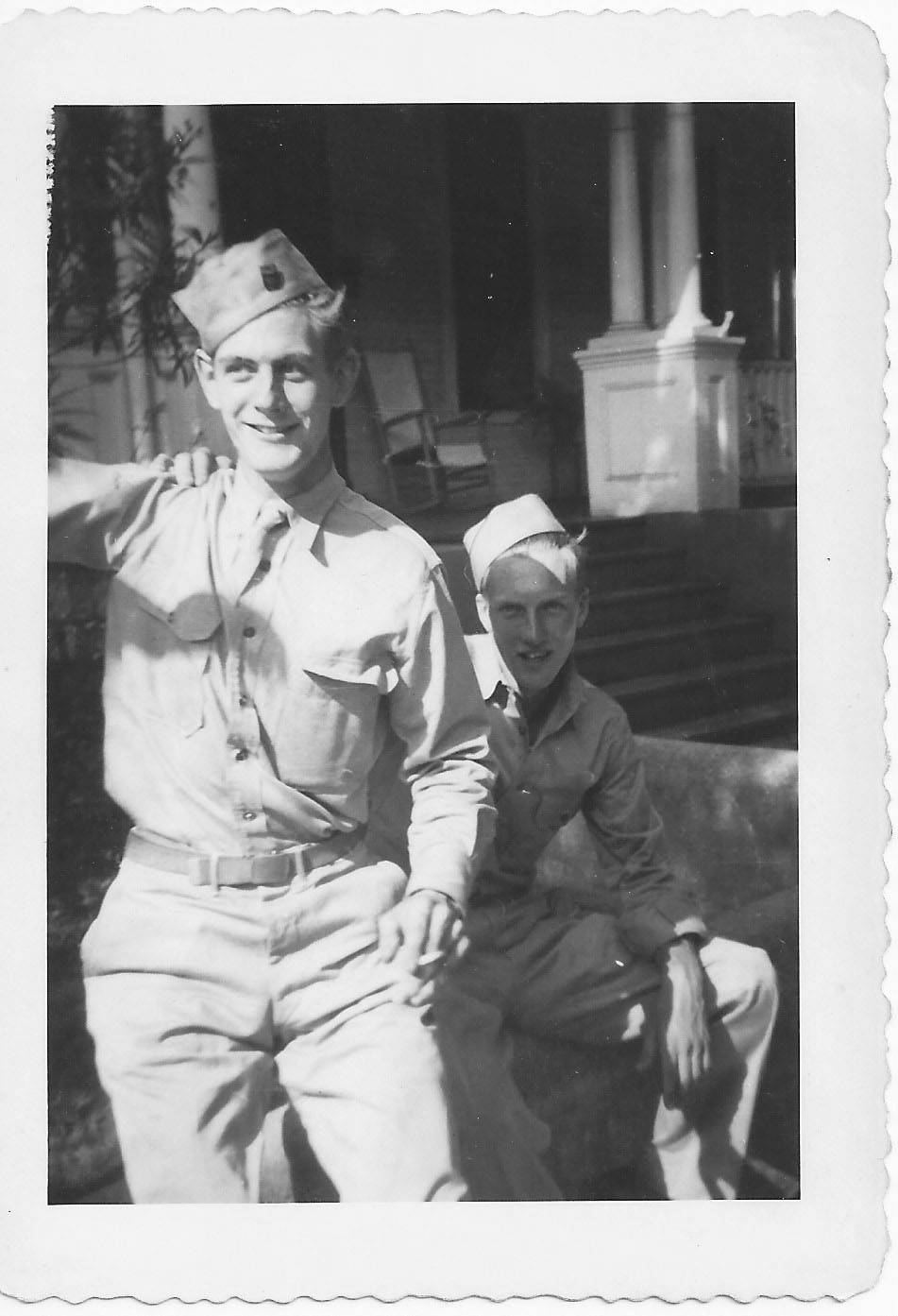

The image above is of my Grandfather, on the right, and a man named Les on the left. It was taken in Jacksonville, Florida just before he was deployed to Northern Africa in 1942. The hand-coloring began with cropping and restoration. With the removal of scratches and dust, I improved the contrast and even removed discoloration from various parts across the photo. When the photo. Once the photo was restored fully, I colored both Les and my grandfather. In order to maintain historical accuracy, I obtained a color image of the WWII khaki uniform and copied the RGB value from it using Color Picker. It is a fantastic tool to have when working with various colors on the screen.
Vignette

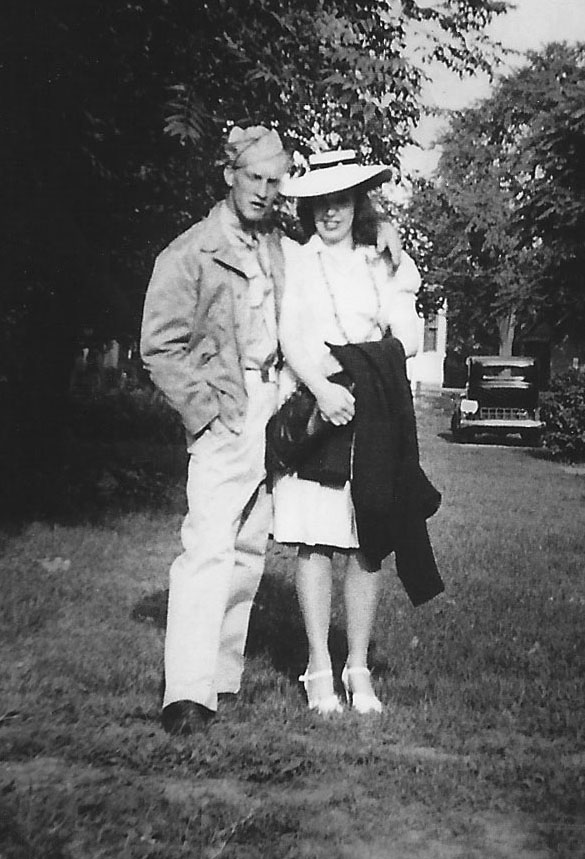
The above image is of both my Grandfather, Kenneth, and my Grandmother, Grace. They were married in Feb. of 1942, just before my Grandfather was deployed. I am not certain if they were married when this photo was taken. I decided to apply a vignette to this photo to draw more attention to my Grandparents. First, I repaired any scratches and dust residue, as well as some wrinkles in the photograph. After it had been restored, I used the Lasso tool to select the outline of my grandparents increased their brightness and contrast slightly. I then inversed the selection to select everything but my Grandparents, and decreased the brightness and contrast. The vignette is sudtle enough to draw attention to them while not being a noticeable edit on the photo.
Cropping and Resizing
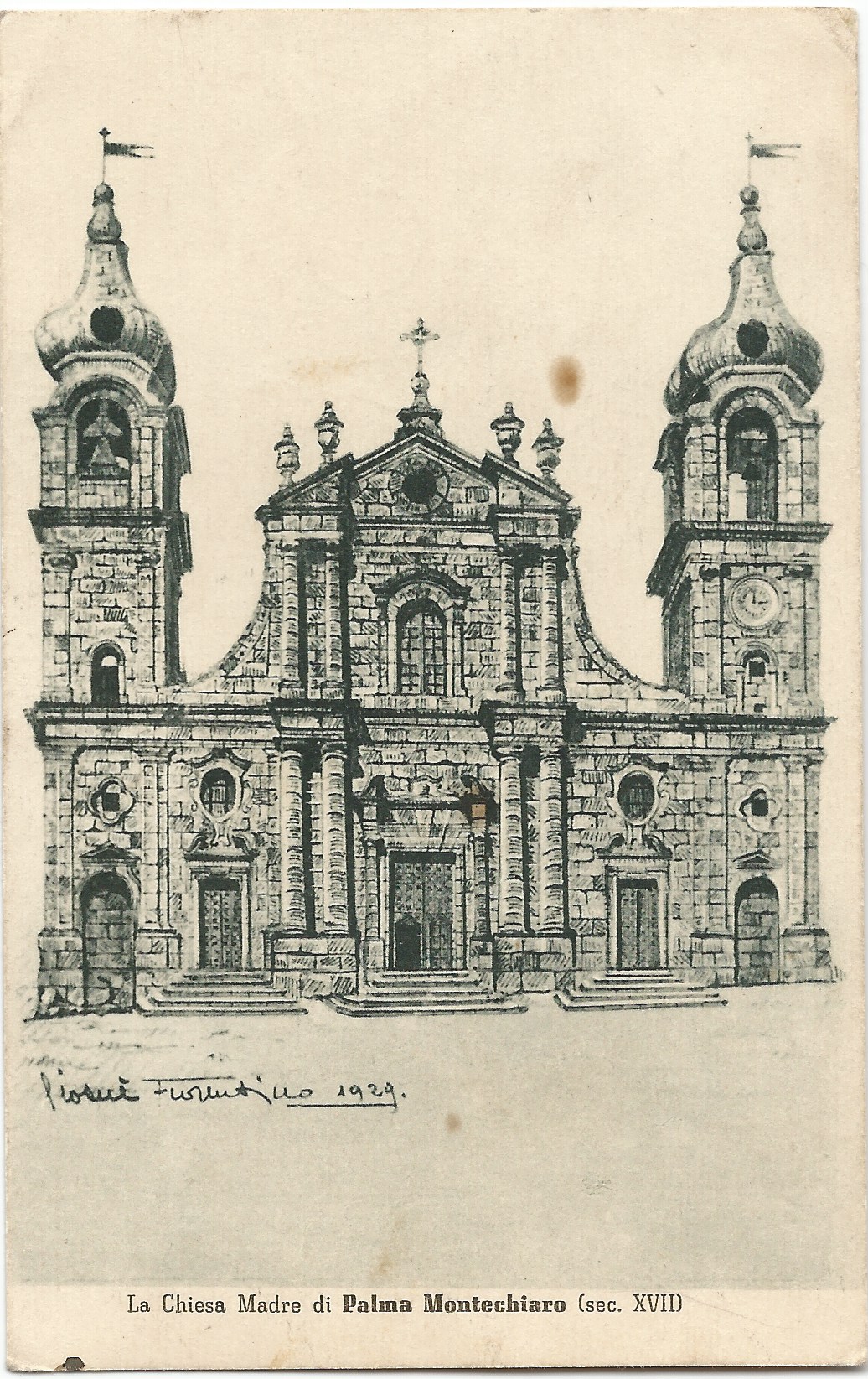
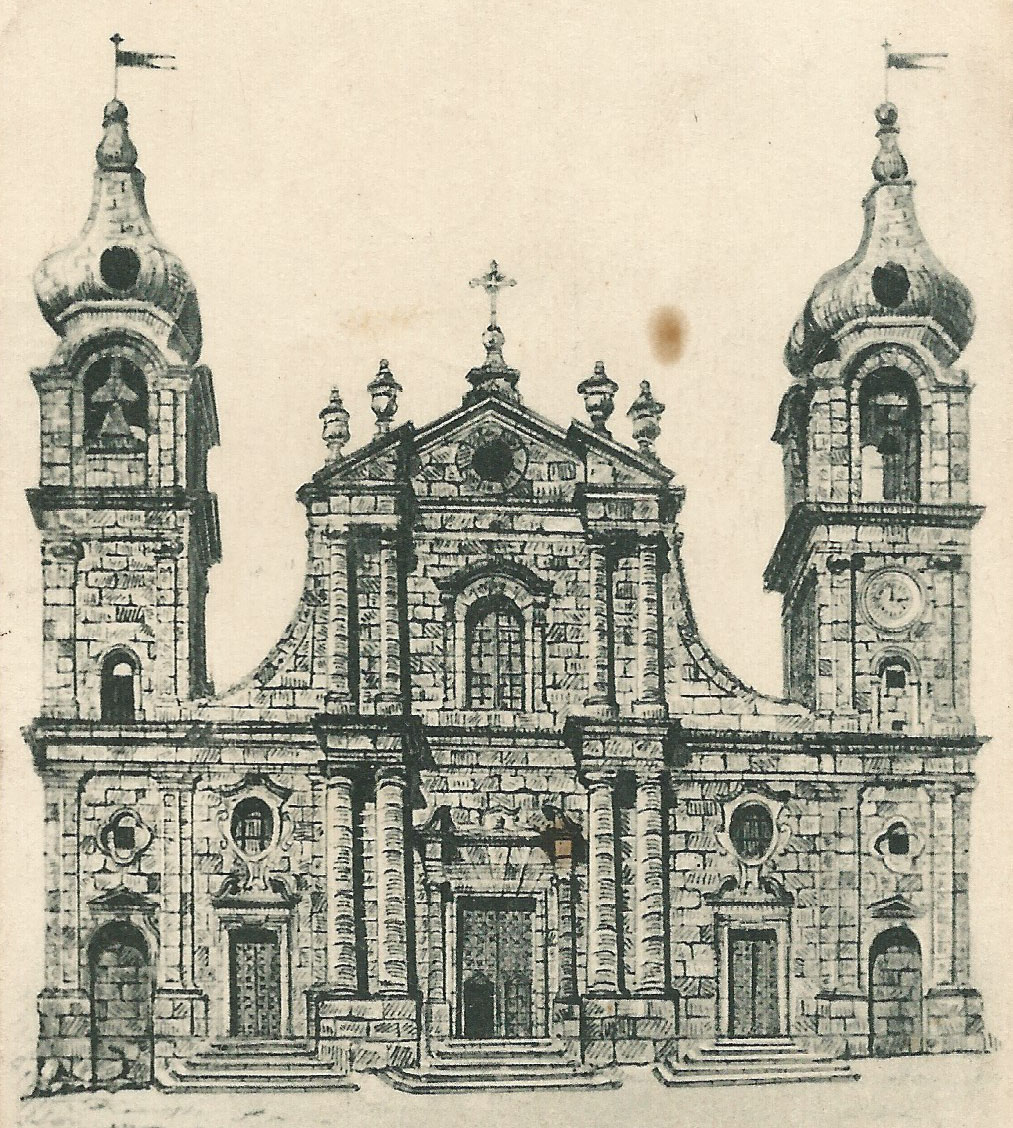
The image above is from the front of a postcard my Grandfather sent my Grandmother from Sicily. It's postmarked for Sept. of 1943 and the description of the building is "Palma Montechiaro" which is a town on the south-western coast of Sicily. I wanted to matte the engraving (see below) so I cropped out the space around the building.
Matted Images
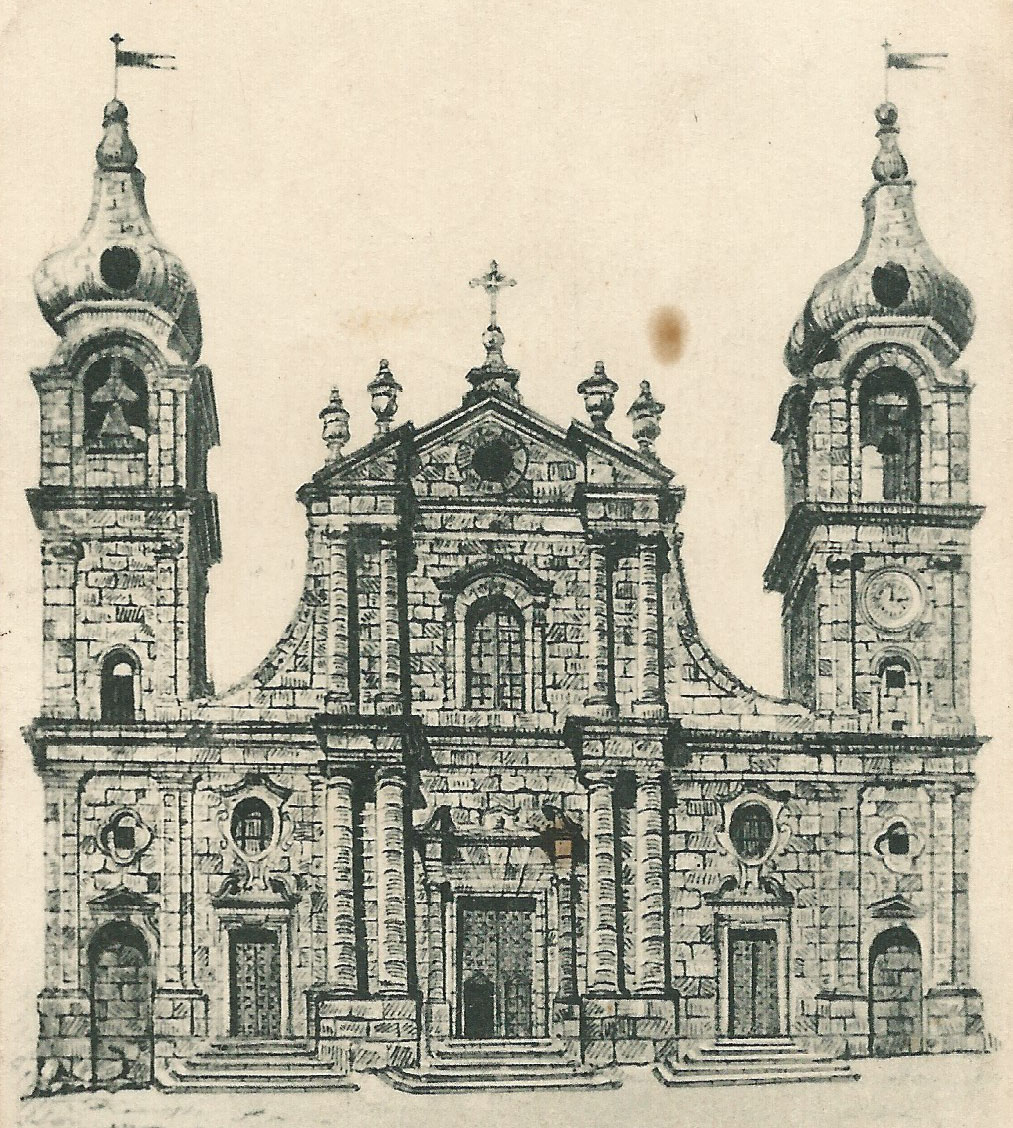
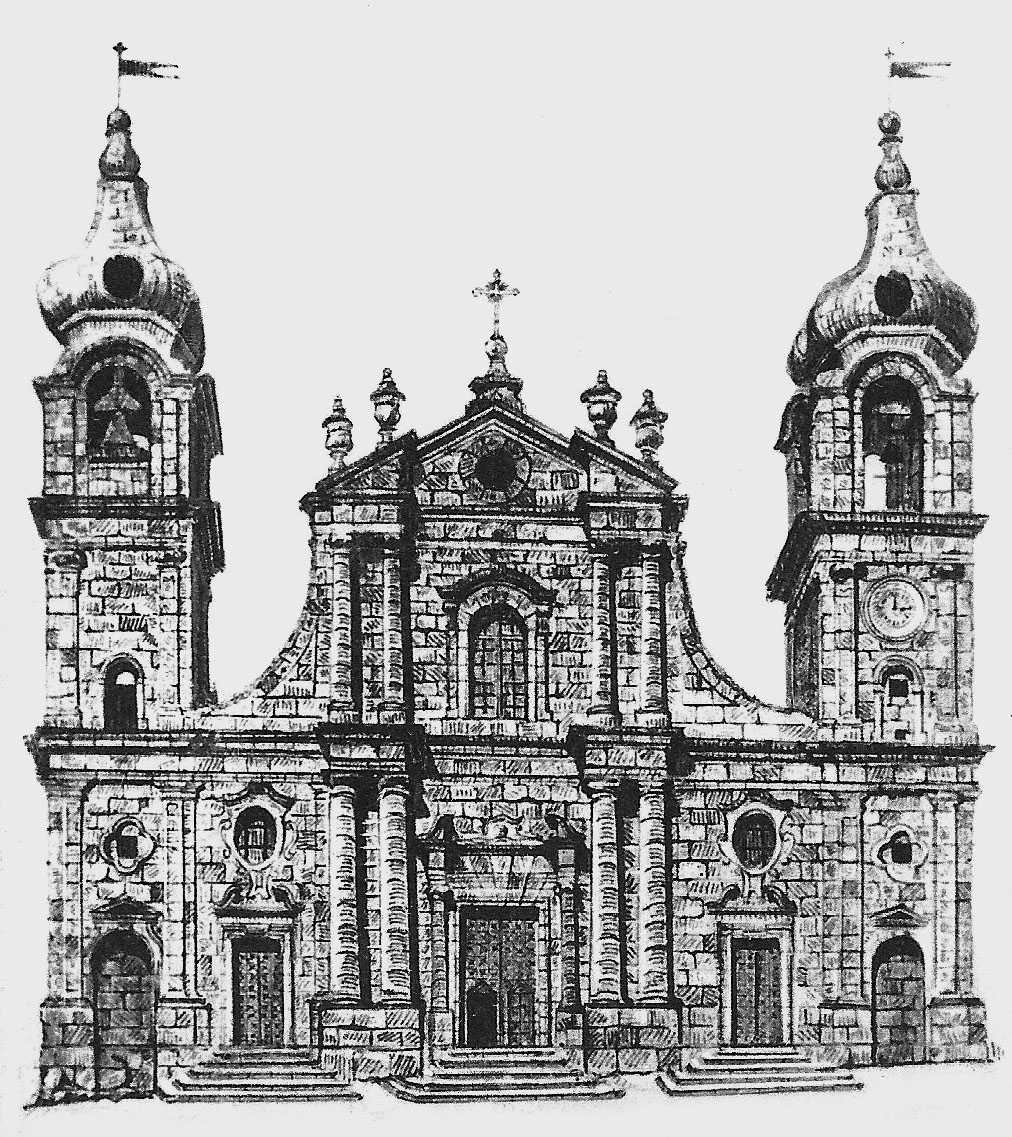
Having cropped the church building from the front of my Grandfather's postcard, I started by cleaning the image of any dust or remaining "information" so that only the building was contained in the image. I used the spot healing tool and the stamp tool to clean up some writing that bled through from the opposing side of the postcard. The contrast was increased to highlight the details of the engraving. Finally, I applied a matte with the same RGB color as the background of my webpage.
Restoring an Image


This image is of my Grandfather in uniform taken June 27, 1942. I really liked this image and wanted to bring out my Grandfather's uniform as well as improve the contrast of the image. I started by cleaning off the dust and repairing the scratches of the image. I removed the fold from the bottom left corner and cropped the white border. I applied the burn tool focusing on the midtones to bring out the details of his jacket and face. Finally, I used the sharpen filter to highlight the details of his face.